SugarCRM Implementation Made Easy with PM Software

Choosing a new CRM isn’t an easy decision. However, once an organization gets to the finish line and finally chooses its vendor, and finally puts the selection process behind it, there is a tendency to celebrate, relax and pat each other on the back.
That’s natural, and we encourage celebrating such an important accomplishment. But, the celebration should be short-lived, because soon it will be time to get right back to work and figure out how you are going to implement this brand-new software into your business. Make no mistake, CRM isn’t something you can plug in and begin using. Careful planning and staying extremely organized are critical. While your selection team may have been small, think about the number of stakeholders that will be involved in implementation:
- A CRM project manager: the leader.
- A data analyst: responsible for data migration and cleansing
- An IT manager: responsible for fitting the system into your current IT stack
- Senior Executives: They’ll want status updates and be asking, “how much longer.”
- Representatives from sales, marketing, customer success, and customer service teams
Managing multiple aspects of a new CRM implementation at once, delegating tasks, and collaborating across teams is difficult on a good day — but can become downright impossible when unforeseen obstacles get in the way. Luckily, a project management software solution can be a lifesaver for a successful CRM implementation.
Project management productivity tools, such as Jira or Monday.com, track every important aspect of a multi-employee project. They are often managed by one employee (a project manager). Still, They are most effective when used collaboratively with all stakeholders embracing the software to track and update the status of their individual part of the project. The idea is that these types of tools help speed up projects, allow team members to provide status updates proactively, cut down on emails and check-in meetings, and give managers a window into what is going on in real time. Users can even create and assign new tasks directly within the software to ensure everyone stays productive.
If you’ve chosen Sugar as your new CRM, here are four ways project management software can help with the implementation.
Encourage teamwork and transparency with cross-functional projects
Project management enables all the stakeholders listed above to provide updates in the same place, so everyone is aware of everything that is going always on the same page. The project manager can assign tasks to others on the team and can even include external partners from outside the organization.
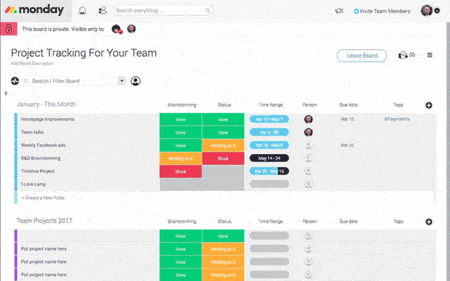
Track each person’s tasks and projects
All messages, posts, and notes are stored in one spot so that no one misses important information. Your team and clients can contribute to the conversation and update projects quickly and easily. Executives can go in and get a detailed account of where everything stands.
Properly manage deadlines
All good SugarCRM implementation projects have deadlines and dates that must be hit. With project management tools, you can assign deadlines to each task, so everyone knows what timeframe they are working with. Having all deadlines in one place keeps everyone aware and accountable for their tasks.
Track how much time you are spending on the Sugar Implementation
Implementing a CRM is a time-intensive process. You should know that going in and have an educated guess about how much of your employee hours will be dedicated to the project. When someone focuses on getting the new CRM up and running, they aren’t doing their day job. With a good project management system, you can break the process into manageable chunks and track how many hours you are spending on each aspect of the project.
Reach out to us to learn more about best practices in project management software with CRM.


